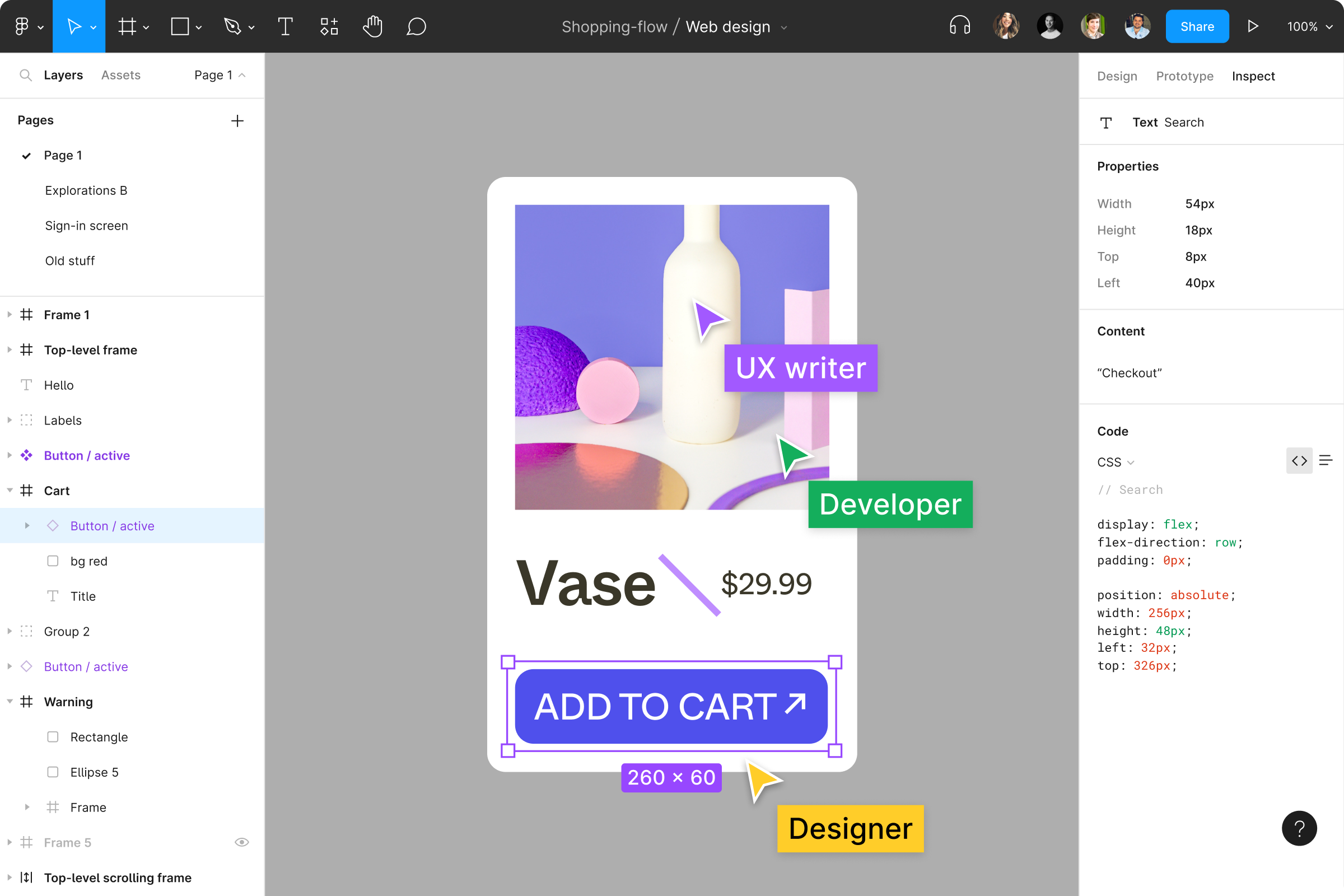Figma vs Adobe XD: The Correct Design Tool for Modern Designers
This post may contain affiliate links, which means I may receive a commission if you click a link and purchase something that I have recommended. Thank you!
In the ever-evolving landscape of UI/UX design, choosing the right design tool can make a significant difference in the efficiency and quality of your projects. Figma and Adobe XD are two of the most popular design tools available today, each with its own set of features and strengths. This article aims to provide a detailed comparison between these two tools, helping you decide which one is best suited for your needs.
Figma vs Adobe XD Feature Comparison
User Interface and Ease of Use
Figma
Figma boasts a clean and intuitive interface that is easy to navigate, even for beginners. One of its standout features is the browser-based platform, allowing users to access their work from any device with an internet connection. This flexibility makes it ideal for designers who work on the go or need to collaborate with team members in different locations.
Adobe XD
Adobe XD also offers a user-friendly interface, designed to be familiar to those who have experience with other Adobe Creative Cloud apps. Its interface is streamlined, with a focus on providing all the necessary tools without overwhelming the user. The desktop application ensures that performance is optimized for powerful design tasks, making it a strong contender for those who prefer a more traditional setup.
Figma vs Adobe XD
When comparing the usability and learning curve of Figma vs Adobe XD, it becomes clear that both tools are designed with user experience in mind. However, Figma’s browser-based platform provides an edge in terms of accessibility and flexibility, while Adobe XD integrates seamlessly with the Adobe ecosystem, benefiting those who are already accustomed to Adobe products.
Collaboration and Teamwork
Collaboration In Figma
One of the most significant advantages of Figma is its robust real-time collaboration features. Multiple team members can work on a project simultaneously, seeing each other’s changes in real-time. This capability is enhanced by commenting and version history, making it easier to track changes and maintain clear communication throughout the design process.
Adobe XD’s Collaboration Features
Adobe XD has also made strides in improving collaboration with features such as Coediting, which allows multiple designers to work on the same document simultaneously. Additionally, Adobe XD provides integration with other Adobe tools, facilitating smoother workflows for teams that rely heavily on the Adobe suite.
In the battle of Adobe XD and Figma for collaboration, Figma takes the lead due to its seamless real-time collaboration and browser-based access. However, Adobe XD is not far behind, offering strong collaborative features that are continually being improved.
Design and Prototyping Capabilities
Figma’s Design Features
Figma stands out for its comprehensive design and prototyping tools tailored to modern designers. With its vector-based design capabilities, Figma allows for the creation of precise and scalable designs, which is essential for both UI and graphic design. The tool also offers interactive prototyping, enabling designers to create dynamic user experiences with ease. One of Figma’s key strengths is its extensive library of pre-built components and community-contributed assets, which can significantly accelerate the design process. Additionally, Figma provides a flexible environment where components can be reused and updated globally, ensuring consistency across design projects.
Adobe XD’s Design Capabilities
Adobe XD offers a robust set of tools for design and prototyping, making it a strong contender in the design software arena. One of its standout features is Auto-Animate, which allows designers to create smooth transitions between artboards, bringing prototypes to life with realistic animations. The Repeat Grid feature simplifies the creation of repeated elements, saving time and effort. Adobe XD also integrates tightly with other Adobe products, making it easy to incorporate assets from Photoshop or Illustrator into your designs. This integration within the Adobe ecosystem provides a seamless workflow for designers who already use other Adobe Creative Cloud apps.
Prototyping: Figma or Adobe XD?
When deciding between figma or adobe xd for design and prototyping, it ultimately comes down to personal preference and specific project needs. Figma excels in providing a collaborative and accessible design environment with its browser-based platform and real-time updates. On the other hand, Adobe XD offers powerful animation and grid tools, making it an excellent choice for designers who require advanced prototyping capabilities. Both tools are highly capable, and the choice between them should be guided by the unique requirements of your design projects.
Performance and Accessibility
Figma’s Browser-Based Performance
One of the primary advantages of Figma is its browser-based performance, which ensures that your work is always accessible from any device with an internet connection. This level of accessibility is particularly beneficial for remote teams and designers who need to switch between multiple devices. Figma’s platform compatibility includes Windows, macOS, and even Linux, making it a versatile choice for diverse teams. Moreover, the browser-based approach means that updates and new features are rolled out seamlessly, without the need for manual installation.
Adobe XD’s Desktop Application
Adobe XD operates as a desktop application, which can provide a performance boost for resource-intensive design tasks. By running natively on your machine, Adobe XD can leverage your computer’s hardware to deliver a smooth and responsive experience. This setup is advantageous for designers who work with large files or complex projects that demand high performance. Additionally, the desktop application model aligns with the workflows of many designers who are used to traditional software setups.
Adobe Ecosystem
The Adobe ecosystem is a significant factor to consider when evaluating Adobe XD. Being deeply integrated with other Adobe Creative Cloud apps, Adobe XD allows for seamless import and export of assets between tools like Photoshop and Illustrator. This integration streamlines the design process, making it easier to incorporate detailed graphics or photo edits into your projects.
For designers already embedded in the Adobe suite, this level of integration can enhance productivity and ensure consistency across different design tools.
Integration, Plugins, and Extendability
Figma's Integration with Other Apps
Figma supports a wide range of integrations and plugins, enhancing its functionality and adaptability. Designers can connect Figma with tools like Slack, Jira, and Trello to streamline project management and communication.
Additionally, Figma’s API allows developers to create custom plugins that can automate repetitive tasks or introduce new features tailored to specific workflows. This extensibility makes Figma a powerful and flexible tool for diverse design needs.
Adobe XD Provides Integration Too...
Adobe XD also boasts a rich ecosystem of integrations and plugins. Through the Adobe Creative Cloud, users can access a variety of plugins that extend the functionality of XD. These plugins can help with tasks such as design handoff, user testing, and accessibility checks. Adobe XD provides seamless integration with other Adobe apps, allowing designers to utilize a comprehensive suite of tools for their projects. This integration ensures that all design elements remain consistent and compatible across different stages of the design process.
So Which Is Best?
When it comes to figma and adobe xd offer in terms of integrations and plugins, both tools are well-equipped to meet the demands of modern designers. Figma’s wide range of third-party integrations and custom plugin support make it highly adaptable, while Adobe XD’s deep integration with the Adobe suite provides a cohesive and powerful design environment.
The choice between the two will depend on whether you prioritize a flexible, browser-based platform or a robust desktop application with strong ties to other Adobe tools.
Pricing and Value for Money
Figma’s Pricing Plans
Figma offers a variety of pricing plans designed to accommodate different user needs. For individual users, there is a free plan that provides access to three projects and unlimited cloud storage. This plan is ideal for freelancers or those just starting with Figma. The Professional plan costs $12 per editor/month (billed annually) and includes unlimited projects, team libraries, and more advanced features. For larger organizations, the Organization plan is available at $45 per editor/month (billed annually), offering enhanced security and administrative features, as well as dedicated customer support.
Adobe XD’s Pricing Structure
Adobe XD is available as part of the Adobe Creative Cloud subscription model. There is a free plan that allows for one shared document and limited collaboration capabilities, making it suitable for individual use or small projects. For more extensive needs, the Single App plan costs $9.99 per month, providing unlimited shared documents and access to all Adobe XD features. For those already using multiple Adobe apps, the All Apps plan costs $52.99 per month and includes access to over 20 Adobe Creative Cloud apps, making it a cost-effective choice for comprehensive creative needs.
Value for Money
When comparing figma vs adobe xd in terms of value for money, it depends on your specific needs and budget. Figma’s free plan is generous and provides enough features for individual users and small teams, while its Professional and Organization plans offer scalable options for growing teams.
Adobe XD offers competitive pricing, especially for those who are already invested in the Adobe suite and can benefit from the All Apps plan. The decision should be based on the required features, team size, and whether integration with other Adobe products is crucial for your workflow.
Ultimately, if you're using the Adobe Cloud for other applications, XD is just a freebie you already have. That said, Figma is worth every dollar and cent and may allow you to cancel your Adobe Cloud account altogether (eventually?).
Pros and Cons
Figma Pros and Cons
Figma Excels
- Real-time collaboration: Allows multiple users to work simultaneously.
- Browser-based accessibility: Access your projects from any device with an internet connection.
- Extensive plugin library: Customize and extend functionality with third-party plugins.
- Free plan availability: Generous free plan for individuals and small teams.
Figma’s Drawbacks
- Dependency on internet: Requires a stable internet connection for optimal performance. (There is a local application, but I've both experienced and heard mixed reviews on that local app)
- Limited offline capabilities: Offline functionality is restricted compared to desktop applications.
- Learning curve: While intuitive, new users may need time to adapt to its unique interface and features.
Adobe XD Pros and Cons
Adobe XD’s Strengths
- Integration with Adobe Creative Cloud: Seamless use of assets from other Adobe applications like Photoshop and Illustrator.
- Powerful prototyping tools: Features like Auto-Animate and Repeat Grid enhance design efficiency.
- Desktop application: Offers high performance and stability for complex projects.
- Affordable pricing options: Competitive pricing, especially for existing Adobe Creative Cloud subscribers.
Adobe XD’s Weaknesses
- Limited free plan: The free plan offers limited functionality for collaboration and shared documents.
- Less robust collaboration: While improving, real-time collaboration features are not as advanced as Figma’s.
- Platform dependency: Being a desktop application, it lacks the flexibility of browser-based access.
In Conclusion...
Choosing the Right Design Tool
Selecting the correct design tool between figma and adobe xd depends on your specific needs, workflow preferences, and team requirements. Figma stands out for its real-time collaboration, browser-based accessibility, and extensive plugin library, making it an excellent choice for teams working remotely or requiring flexible access. Adobe XD, on the other hand, excels in its integration with the Adobe ecosystem, powerful prototyping tools, and stable desktop application, which can be advantageous for designers deeply embedded in the Adobe Creative Cloud environment.
Figma vs Adobe XD Showdown
In the figma vs adobe xd showdown, both tools offer unique strengths that cater to different aspects of the design process. Figma provides a collaborative and accessible platform ideal for dynamic, remote teams, while Adobe XD offers a robust set of tools and integrations perfect for those who need high-performance desktop applications and extensive Adobe Creative Cloud compatibility.
Try Figma and Adobe XD
Ultimately, the best way to determine the right tool for your needs is to try both figma and adobe xd. Take advantage of their free plans to explore their features, test their capabilities, and see how they fit into your workflow. By experiencing both tools firsthand, you can make an informed decision based on your unique design requirements and project goals.
My Opinion (The Real TLDR)
Adobe XD feels like it was specifically designed to compete with Figma in the same market, offering similar features and targeting the same user base. However, Figma stands out as a tool that was crafted to address a problem that Adobe Photoshop initially exposed: the lack of a design tool tailored specifically for web designers. While Photoshop is excellent for photo editing, it falls short in the realm of web design, prompting the need for a more specialized solution.
Figma answers this need with a robust set of features that cater directly to web and UI/UX designers. Its browser-based platform, real-time collaboration capabilities, and vector-based design tools make it highly accessible and versatile. These features are not just competitive; they are innovative responses to the specific requirements of modern web design, setting Figma apart from traditional design tools repurposed for web design.
In my opinion, Figma is the clear winner for anything built for the web. It feels like a tool made for designers by designers, addressing the unique challenges and workflows of web design with precision. While Adobe XD is a strong competitor with its integration into the Adobe ecosystem, Figma's purpose-built design and user-centric features give it a distinct edge in the web design landscape.
External Resources and Citations
Official Figma and Adobe XD Pages
This comprehensive analysis of Figma vs Adobe XD will help you navigate the features, performance, pricing, and overall value of these popular design tools, ensuring you make the best choice for your design projects.
FAQs
Is Adobe XD better or Figma?
Figma is generally considered better for web design due to its real-time collaboration, browser-based accessibility, and extensive plugin support. Adobe XD, however, integrates seamlessly with the Adobe Creative Cloud ecosystem and offers robust prototyping tools, making it a strong competitor for those already using Adobe products.
Is Adobe XD being discontinued?
As of now, Adobe XD is not being discontinued. Adobe continues to support and update Adobe XD, integrating new features and improvements regularly. It's a significant part of Adobe's suite of creative tools and continues to be a valuable resource for designers.
Is Adobe XD good for UI design?
Yes, Adobe XD is excellent for UI design. It offers powerful tools for creating user interfaces, including vector design capabilities, interactive prototyping, and features like Auto-Animate and Repeat Grid, which streamline the design process.
Do professionals use Adobe XD?
Yes, many professionals use Adobe XD for their design projects. It's widely adopted in the industry, particularly among designers who are part of the Adobe Creative Cloud ecosystem. Its integration with other Adobe tools and its robust features make it a popular choice among professionals.
Is Figma Worth The Hype?
Yes. Yes, it is. Read this article on that exact topic!