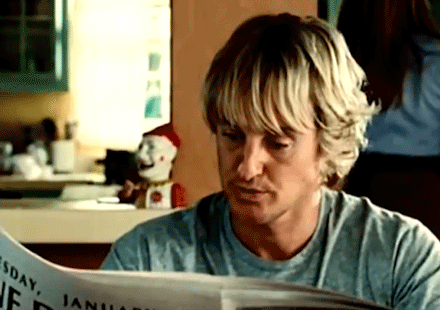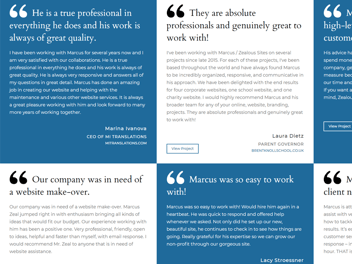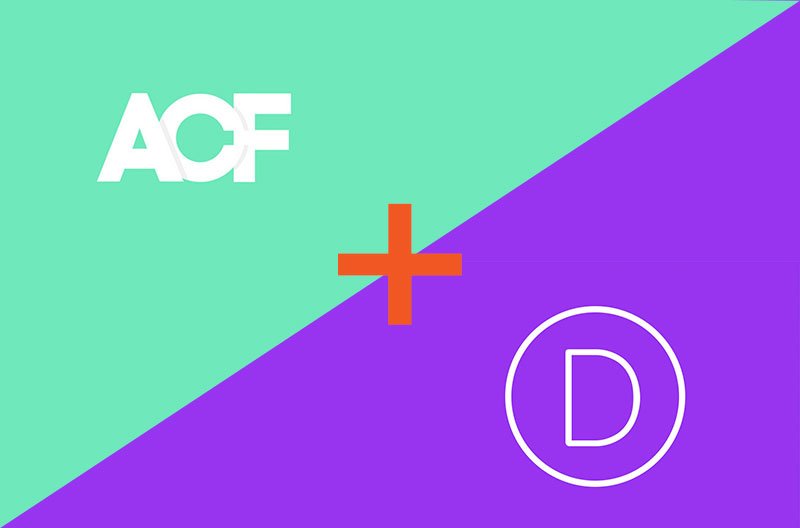
Divi + ACF: A Match Made In WordPress Developer Heaven
This post may contain affiliate links, which means I may receive a commission if you click a link and purchase something that I have recommended. Thank you!
What is Divi
Divi is one powerhouse of a WordPress theme, created by some of the most talented WordPress developers, Elegant Themes, I’ve ever seen. This “theme” is so powerful that they refer to it as a complete design framework on their website.
Divi isn’t just a WordPress theme, it’s a complete design framework that allows you to design and customize every part of your website from the ground up. You have control over everything down to the finest detail. Create the perfect websites for you and your clients.
Elegant Themes, Divi Sales Page
I tend to agree with Elegant Themes here. Divi is more than just a WordPress theme. And it’s not just because if you follow one of the links to their product page in this post, I get a (very) small kickback on any sale. It is more so the fact, that Divi behind is nearly every WordPress website I’ve built in the last 6 years. At this point, I’m literally making a living doing nearly nothing but building Divi websites.
Divi is so powerful and easy to use, that at the time of writing this article, it was the most popular WordPress theme in the entire world and also the United States specifically.
Divi accounts for 1.56% of the top 1 Million websites on the internet, 1.74% of the top 100,000 websites, and 1.55% of the top 10,000 websites on the internet. Those are some seriously impressive numbers when you consider that the second-highest theme usage in the world is Twenty-Seventeen, a theme that comes for free with every single WordPress install since 2017. And the fact that of the top 10,000 websites on the internet, over 150 of them are using this premium theme, instead of building something super custom, is very telling.
What is ACF
Okay, so what about ACF? What’s that? Well ACF stands for Advanced Custom Fields, and it’s a staple in my utility belt of WordPress plugins. ACF describes its product as follows:
Advanced Custom Fields is a WordPress plugin which allows you to add extra content fields to your WordPress edit screens. These extra content fields are more commonly referred to as Custom Fields and can allow you to build websites faster and educate your clients quicker.
Advanced Custom Fields, ACF Getting Started Page
If you’re not a WordPress developer, it’s unlikely you really know what any of that means, so let me try to break that down for you a little bit. These custom fields that they’re referring to, you can think of them as additional form inputs but for your Post or Page dashboard. You can create different fields, and then assign those fields to different post types – or even taxonomies like Categories and Tags; even custom taxonomies are supported by ACF.
If it’s not clear already why that’s so helpful, keep reading! I got you!
Why is their compatibility such a big deal
But before we get to that, why is it such a big deal that these two assets are compatible? Well to be clear, I’m not aware of a theme that just flat out isn’t compatible with ACF. It’s not a matter of compatibility that’s so cool here. It’s the level of compatibility that Elegant Themes has gone out of its way to create.
For example, in Divi, you can assign dynamic content to nearly any content block. What I mean by dynamic content, is any content that is populated after the page is queried. So, for example, in default Divi, you can create a text module and assign the text inside of it to be “This Post/Page’s Title.” And that’s actually how this blog post is powered. The post title, date, categories, even my display picture up there are all generated automatically on each post. But all those can be done with just default Divi.
So what can you do with Divi and ACF together that you couldn’t do with Divi by itself?
Where the compatibility I’m talking about comes into play, is in places like the Quote section at the bottom of this page. Those are all powered by ACF. I have a few extra boxes that I can fill in for “Big Quote”, “Rest of Quote”, “Quote Author”, and a “Link to Quote.” If I didn’t just tell you that, you would have no idea how that was done. When I fill in each of these, it populates that quote for me on the post. But that’s just a very simple example of what you can do with Divi and ACF together.
The sky is the limit with Divi and ACF together!
On another project that I’m working on, I created a custom post type, then custom taxonomies for that post type. Then I went into ACF and created custom fields for that post type. With those fields created, I assigned them to the custom taxonomies. Now on each of these custom taxonomies, I was able to fill in data for them (a map, text, bulleted lists, and some other things). Once each of those was filled in, and defaults were set in case they didn’t get filled in, I dove into the Divi Theme Builder. In the Divi Theme Builder, I created a single layout for every Post type of that custom taxonomy and assigned the correct dynamic fields in different places on each of those. Then I took it a step further and duplicated that whole process for 3 different levels of this taxonomy.
Now that’s a pretty specific use-case, but what I’m trying to convey here is not that single use-case, but to allow you to understand just how incredible this is. You could realistically create a Real Estate website, directory website, eCommerce store (with help from WooCommerce), or just a really cool blog! The sky really is the limit here.
Now if you followed even half of that, congratulations you’re a better reader than I am a writer. But if you didn’t, your take-away at this point should be, “wow!”
So what’s next?
Man, I don’t know, but I sure am excited to see whatever Elegant Themes has up their sleeves for this next year. This Divi + ACF collaboration is one of the most powerful tools in my arsenal today. It has opened the doors to so many more complex projects for me. I truly cannot wait to see what’s coming our way in 2020!